FSUIPC7
Version 7.5.6
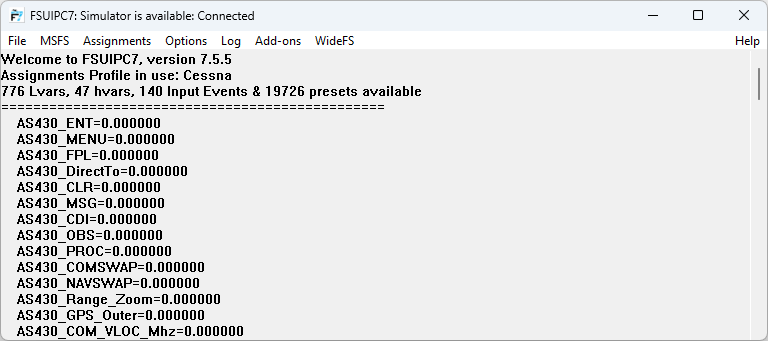 FSUIPC7 is an add-on utility program for both MSFS2020 and MSFS2024. It can be used with or without a license, with the licensed version offering various additional facilities, outlined below.
FSUIPC7 is an add-on utility program for both MSFS2020 and MSFS2024. It can be used with or without a license, with the licensed version offering various additional facilities, outlined below.
The main purpose of the unlicensed / free version is to provide a uniform interface to 3rd-party applications to communicate with the Flight Simulator. This interface is common over all versions of FSUIPC and all supported simulators.
The unlicensed version also includes access to FSUIPC7's logging facilities.
Main Features
Button & Switch Assignments
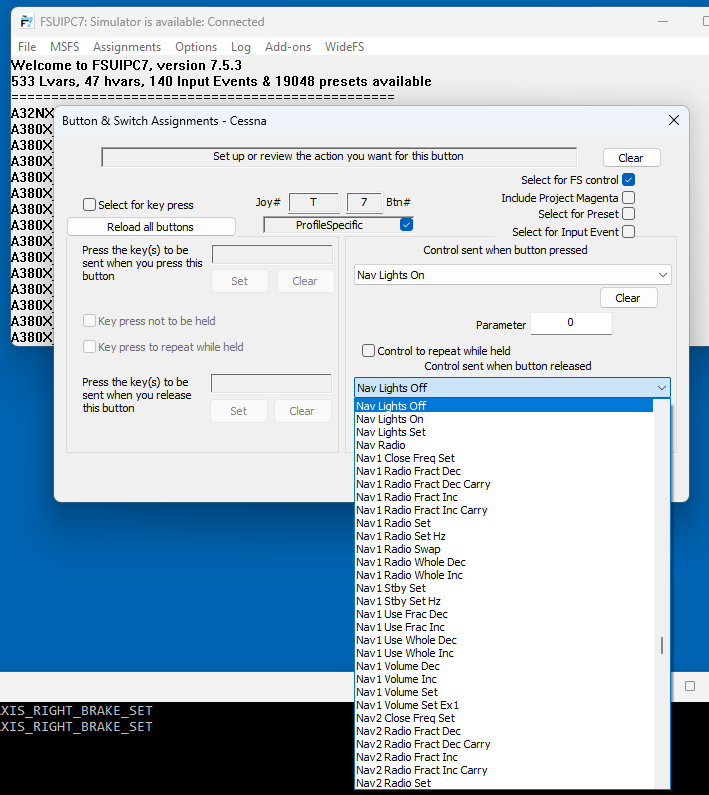 FSUIPC7 provides full control for all your button and switch assignments. These can be made general, applicable to all aircraft, or profile-specific, which means they only apply to a certain aircraft or group of aircraft. You can assign to both the button press and release events, and can have multiple assignments to each press/release.
FSUIPC7 provides full control for all your button and switch assignments. These can be made general, applicable to all aircraft, or profile-specific, which means they only apply to a certain aircraft or group of aircraft. You can assign to both the button press and release events, and can have multiple assignments to each press/release.
You can assign to all (external) key events (also called FS Controls) provided by the simulator. In addition, you can also assign to all the presets provided by MobiFlight (which are included), and you can also define your own presets for assignment.
You can also assign to Input Events, which are a new method of control introduced in MSFS. Input Events are aircraft specific, which means that each aircraft defines its own Input Events. FSUIPC7 will scan the loaded aircraft and make any Input Events available for assignment.
Facilities are also provided for more complex assignments, where the assignment to a button or switch can be dependent on the state/position of another button or switch, or on the value of a simulator variable (simvar or lvar) held in an FSUIPC offset.
Assignment to set/change the value of an lvar or ot activate an hvar are also possible. This can be achieved either by using an FSUIPC macro file, or by adding the lvar/hvar to an FSUIPC offset and assigning to one of the many FSUIPC-added controls that allow for offsets to be updated.
Axis Assignments and Calibration
 For most normal uses it is perfectly acceptable, and maybe easier, to assign as normally in MSFS itself. The only strong reason for using FSUIPC assignments is when you want to be rather more ambitious with axes handling, possibly having different assignments for different aircraft or aircraft types ("profiles"), or having multiple assignments to the same controls, or using separate reverser or tiller axes perhaps.
For most normal uses it is perfectly acceptable, and maybe easier, to assign as normally in MSFS itself. The only strong reason for using FSUIPC assignments is when you want to be rather more ambitious with axes handling, possibly having different assignments for different aircraft or aircraft types ("profiles"), or having multiple assignments to the same controls, or using separate reverser or tiller axes perhaps.
FSUIPC offers a greater range of controls for axis assignment, such as assignments to presets (calculator code), and can make them aircraft-specific too. Further, it can cause non-axis controls to be sent as the axis parameter passes into, out of, or through specific calibrated areas of the axis range. It can even produce multiple MSFS control inputs for one axis input—up to four axis results into MSFS, thus allowing single lever control of multiple engines, in different configurations according to the aircraft loaded. It even offers a facility to insert a delay in the sending of axis values to MSF - this can be useful for accurate simulation of some helicopter models.
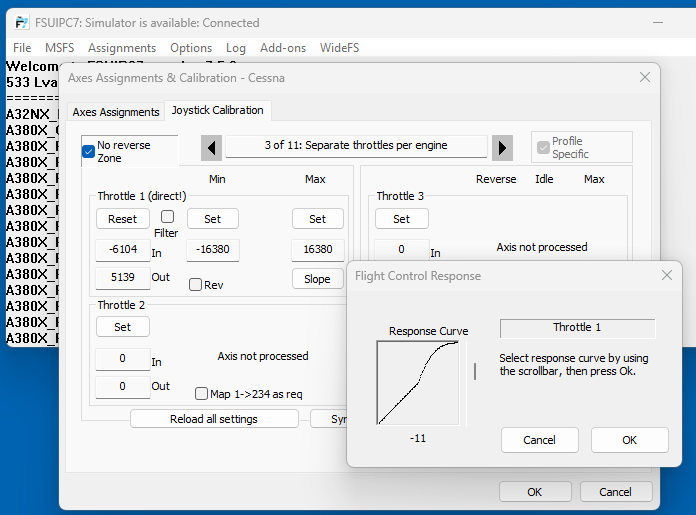
Calibration facilities are also provided, which can be used when an axis is assigned outside of FSUIPC7 (e.g. when assigned in MSFS) as well as when assigned in FSUIPC7.
The calibration facilities provided depend on the axis being calibrated, but generally allow you to set maximum/minimum values, allow a null range around a centre position, allow response curves for sensitivity control, etc
Facilities are also provided for more complex calibration needs, such as flaps calibration to specific detents, and syncing positions for multiple throttle/prop/ mixture levers.
Key Assignments
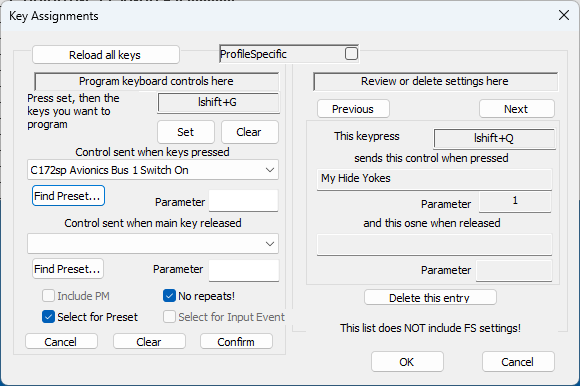 Normally you will assign keys to Flight Sim operations in the MSFS assignment facilities. However, there are more controls than are assignable in that way, and the assignments cannot be made conditional on the current aircraft, or on the state/value of something.
Normally you will assign keys to Flight Sim operations in the MSFS assignment facilities. However, there are more controls than are assignable in that way, and the assignments cannot be made conditional on the current aircraft, or on the state/value of something.
FSUIPC therefore offers its own way of assigning keystrokes. In FSUIPC, you can assign to a single key or a key combination using the shift, Control, Alt and Tab keys, with the eft/right Shift, Control and Alt keys being distinguished and are thus treated as individual keys greatly increasing the number of possible key assignments.
Assignments canbe made to both the key press and release, and repeat events can be used or disabled.
Key press actions can be made conditional on values or bits in FSUIPC’s offsets, opening up a whole realm of possibilities, such as different things to be done when on the ground as opposed to flying, or with engines running or not, and so on.
Key presses/releases are usually received from MSFS, and so are only active when MSFS has the keyboard focus. However, FSUIPC also provides the possibility to use a keyboard hook, which when enabled will allow FSUIPC to receive all keypresses/releases, regardless of which window has the focus. This can also be a useful feature for intercepting key events produced by "button box" type devices which are not seen by MSFS.
Logging Facilities
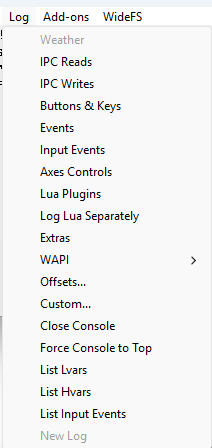
FSUIPC7 provides extensive logging facilities that can log almost all aspects of MSFS.
These facilities can be used to determine what type of control to use for a particular assignment for a button/switch or axis.
They are also used to diagnose any problems or issues for support queries.
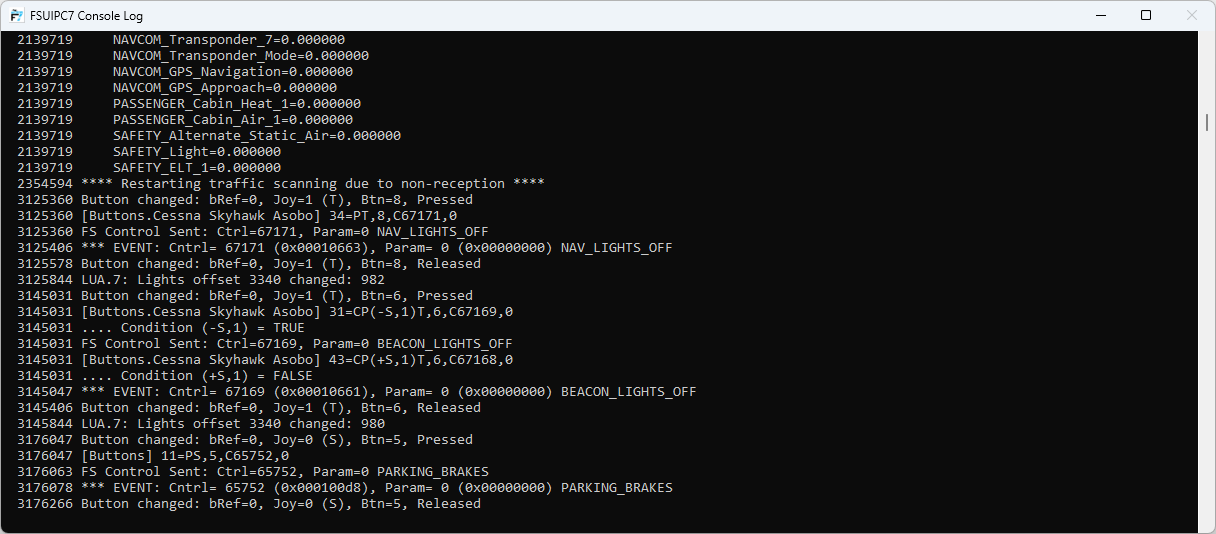
Lua Interpreter
FSUIPC7 comes with a lua interpreter, which allow lua scripts or "plug-ins" to be ran. As well as the standard lua libraries, FSUIPC adds several more libraries that allow the lua scripts to communicate with FSUIPC and thus control MSFS.
This allows for more complicated assignments not geneally possible when using only FSUIPC's assignment capabilities.
There are a large number of scripts available, provided with FSUIPC or via User Contributions, that provide such features as:
- differential braking whn using a single brake lever (e.g. in a Spitfire)
- approah call-outs / touchdown sounds
- device control e.g. various scripts avaialble for such things as
GoFlight GF-ATC / GF-166 modules
VRInsight devices, such as the MCP Combo
Control for the Bravo leds
allowing multiple functions on a button: i.e. single (quick) press, double press, long press
- display of FS parameters in separate windows
- simulated paraglider controls
- etc
FSUIPC allows for up to 256 simultaneously running Lua programs, each independently running in their own FS
thread.
IPC Interface
The IPC Interface (short for Inter-Process Communication - the IPC in FSUIPC) was the initial purpose for which FSUIPC was designed. It provides a uniform/universal interface to allow 3rd-party apps to communicate/interface to the simulator, via FSUIPC "offsets".
This function of FSUIPC is provided free-of-charge (i.e. no license required). and facilitating the creation of custom applications by developers using the SDKs that we also provide.
There are a large number of Flight Simulator utility programs / add-ons that already use this interface, both freeware and payware.
Auto-Save
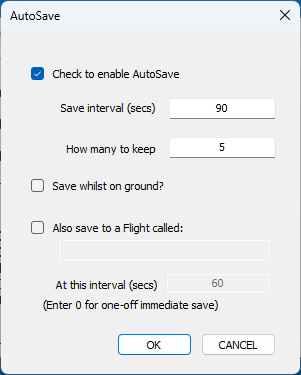
The auto-save feature of FSUIPC allows your flight to be saved at regular intervals, or when triggered/instructed by the user.
The saved flight files can then be used/resotored so that you can retry the crashed landing, or to recover from other issues.
GPS Out
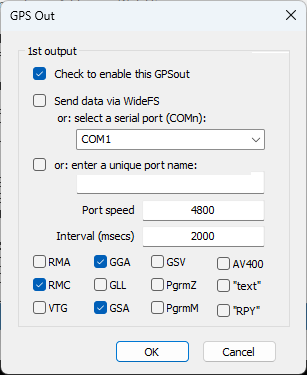
GPS Out provides the facilities to make MSFS look like a GPS device emitting positional and other interesting information to any program (or device) equipped to have a real GPS connected via the standard type of NMEA serial
port connection.
By this method you can have moving maps and other guidance software, normally running on a separate PC, following your flights in MSFS
FSUIPC7 Reviews
Trial License
You can trial FSUIPC7's full features by using the trial license. Download this using the button to the rigtht. This will download a file called FSUIPC7.key which contains the trial license. To use the trial license, just copy/move the FSUIPC7.key file to your FSUIPC7 installation folder.
Note that the trial license will NOT be validated by the FSUIPC7 installer.
If the trial license is out-of-date, wait a day or two and try again. I try and replace/update this trial license on a monthly basis, but there may be a day or two between the expiry of one license and the provision of the next one.
Documentation & Support
FSUIPC comes completely documented with several manuals covering all aspects of FSUIPC.
We also take pride in the support we provide with our products, which is provided free-of-charge (i.e. no annual subscription necessary) for the lifetime of the product (or until I retire!).
Support is provided via the support forums and Discord.
