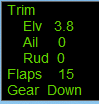This are the (new) Support Forums for FSUIPC and related products.
These forums replace the old support forums which have been running for 20+ years. The old forums contain a wealth of information on all FSUIPC products, and are still available (until the end of the year) for read-only here.
At the moment these new forums are quite empty – I will be updating the FAQ section and copying across the User Contributions from the old forums in the next few months.
Please note that you will need to Register and Login to post for support, and also to download attachments. You can view these forums without registering.
Support is also available via Discord. Please use the following invite link to join the FSUIPC Discord server:
https://discord.gg/zjwUTrxmmE